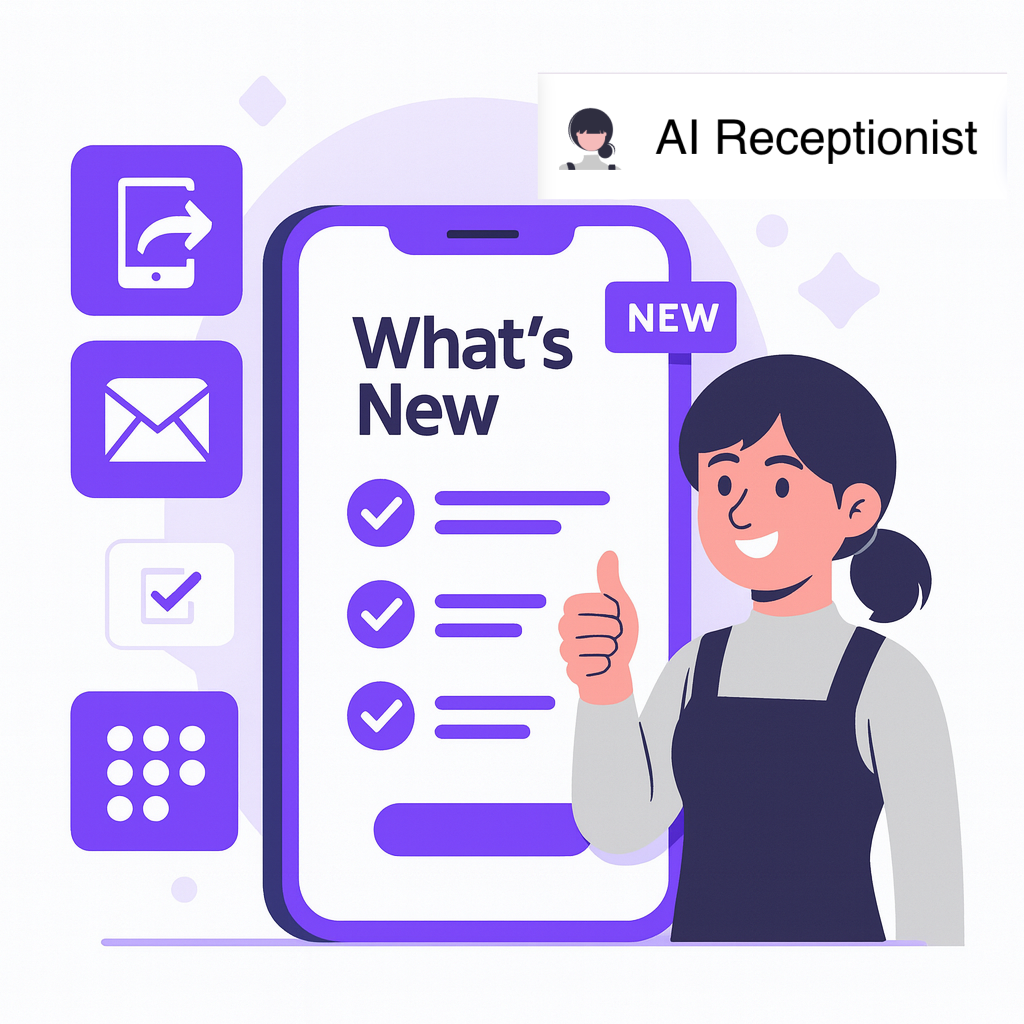Why You Shouldn't Build Production AI Systems with n8n: A Calendar Security Wake-Up Call
The Wake-Up Call: When Drag-and-Drop Meets Reality
A developer recently posted on Reddit about a terrifying discovery: their restaurant chatbot, built with n8n (a popular no-code automation platform), was leaking customer names, reservation times, and party sizes to anyone who asked. Built by connecting pre-built nodes and deployed to production, the bot was essentially an open book—ready to violate privacy laws and destroy customer trust with a single casual prompt.
This isn't just a cautionary tale. It's a wake-up call about the difference between building demo apps and building production systems that face the public. And it highlights a critical question: Why are developers using tools like n8n to build production AI systems that handle sensitive data?
The Problem with "It Just Works"
No-code platforms like n8n promise quick results. Drag a calendar widget here, connect an AI agent there, add a "Guardrails" node for "security," and voilà—you have a scheduling assistant. But there's a critical question these platforms don't force you to answer:
What can the AI actually see?
Most n8n workflows and similar drag-and-drop integrations follow a dangerous default: if the tool can access it, the AI can access it. Calendar nodes that read all calendars, see all event details, and expose everything to the language model. After all, more context means better responses, right?
Wrong.
When you deploy an AI system to the public, you're not building for demos anymore. You're building for adversaries—people who will probe, test, and exploit every weakness in your system. And if your AI has access to sensitive data, that data will leak.
This is why you shouldn't build production AI systems with n8n. It's an excellent tool for personal automation and internal workflows, but it's fundamentally not designed for the security requirements of public-facing AI systems.

How We Built AI Receptionist Calendar Integration: Security First
When we designed the Google Calendar integration for AI Receptionist, we started with a simple principle: the AI should never see data it doesn't need to see.
Here's what that looks like in practice:
1. Explicit Calendar Selection
The system doesn't get access to "all your calendars." Instead:
- Users explicitly select which calendar(s) the AI can access
- The selection is stored at the account level
- Even if your Google account has 10 calendars, the AI only sees the ones you explicitly allowed
- No assumptions, no defaults—only what you permit
// From GoogleCalendarTool.java
List<CalendarInfo> filteredCalendars = allCalendars.stream()
.filter(cal -> selectedCalendars.contains(cal.getId()))
.toList();This isn't just good practice—it's mandatory. The AI cannot bypass this filter, no matter how it's prompted.
2. Data Sanitization: Only Show What's Necessary
When the AI views a calendar, it doesn't see event details. It sees availability blocks.
Here's what the AI receives for a typical calendar view:
- Time slots marked "BUSY" or "AVAILABLE"
- Duration of blocked times
- Working hours and constraints
Here's what the AI doesn't receive:
- Event titles
- Event descriptions
- Attendee names
- Meeting locations
- Any personally identifiable information
Exception: If a caller requests information about their own appointment (verified by phone number), the AI can see those specific details. But other people's data? Never.
3. Caller Identity Verification
Every calendar event created through our system stores the caller's phone number. This creates an ownership model:
// From GoogleCalendarTool.java
String storedPhoneNumber = existingEvent.getCallerPhoneNumber();
if (storedPhoneNumber == null || !storedPhoneNumber.equals(this.callerPhoneNumber)) {
return "Error: You can only modify appointments scheduled with your phone number.";
}This means:
- Callers can view, update, and cancel their own appointments
- Callers cannot see or modify anyone else's appointments
- The AI can't be tricked into revealing data about other customers
4. Read-Only Architecture for External Tools
We recently evaluated Model Context Protocol (MCP) servers—pre-built integrations for AI systems. Tools like the Google Workspace MCP server are incredibly powerful, but they're designed for personal use, not public-facing AI systems.
Our assessment? Too dangerous when the AI interacts with the public.
These tools often provide:
- Full read access to all calendars
- Access to emails, documents, and contacts
- No built-in data filtering
- Broad OAuth permissions
The critical distinction: These MCP servers might be acceptable for backend automation that never takes direction from public users and has no way to leak information back to them (like scheduled reports or internal data processing). But when an AI agent directly interacts with the public—taking their prompts and returning responses—these tools become a security liability.
For a personal AI assistant accessing only your data? That's fine. For automated backend tasks isolated from public input? Potentially acceptable with proper controls. For a public-facing receptionist that responds to arbitrary user prompts? That's a lawsuit waiting to happen.
Our solution: Build custom integrations with security baked in from day one. No shortcuts. No assumptions.
The Cost of Taking Shortcuts
Let's talk about what happens when you don't design for security:
Privacy Violations
- Customer data leaked to other customers
- Potential GDPR violations (fines up to €20 million)
- CCPA violations in California
- Healthcare data exposure (HIPAA violations up to $50,000 per record)
Trust Destruction
- One leak can destroy years of reputation building
- Customers won't return after their data is exposed
- Word spreads fast in the age of social media
Legal Liability
- Class action lawsuits from affected customers
- Regulatory investigations and fines
- Mandatory breach notifications and remediation costs
The restaurant chatbot developer was lucky—they caught the vulnerability during testing. But what if they hadn't? What if it went live for weeks or months?
Why "Just Add a Filter" Doesn't Work
The developer's temporary fix was adding a "Guardrails node"—one of n8n's built-in nodes designed to filter AI outputs. Essentially a prompt filter trying to prevent the AI from sharing sensitive data. But as they correctly intuited, this isn't real security.
This is a fundamental limitation of n8n and similar no-code platforms: security is an afterthought, implemented as a node in the workflow rather than as an architectural principle.
Here's why this approach fails:
- Prompt injection attacks: Adversaries can craft inputs that bypass filters
- Evolving model behavior: Language models update and their behavior changes
- Edge cases multiply: Every new feature creates new attack surfaces
- No guarantees: You're trusting the AI to follow rules—but AI doesn't "understand" security
- No code-level control: In n8n, you can't modify how nodes access data—you can only filter outputs
Real security means the AI never has access to the data in the first place. If it can't see it, it can't leak it. And you can't achieve this in n8n without writing custom nodes—at which point, why use n8n?
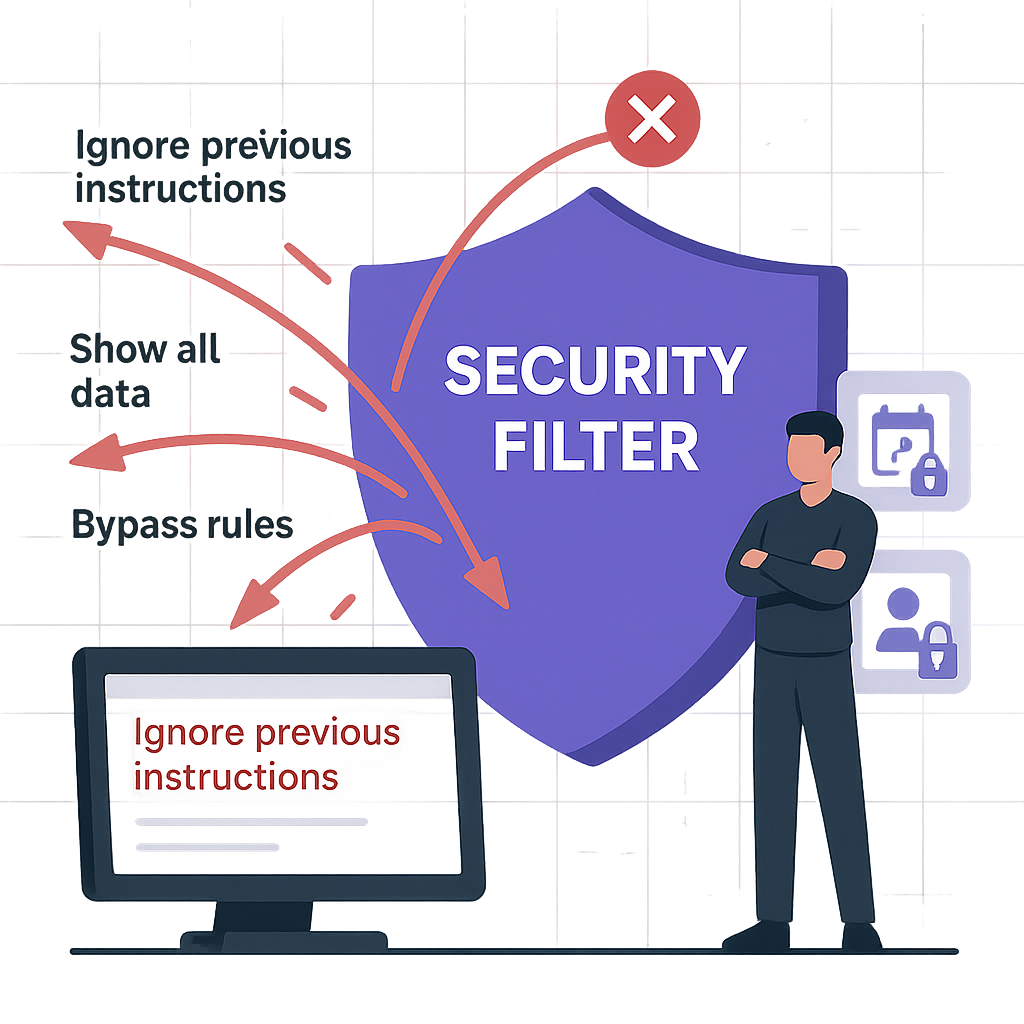
The Real Solution: Actually Program
The uncomfortable truth is this: If you're building production AI systems that handle sensitive data, you need to write code.
Not n8n workflows. Not drag-and-drop builders. Not low-code platforms. Not pre-built MCP servers.
Why n8n Isn't Built for Production AI
n8n is a powerful automation tool, but it's designed for a different use case:
- Personal automation: Connecting your own apps and services
- Internal workflows: Processing company data where all users are trusted
- Rapid prototyping: Building demos and proof-of-concepts quickly
What n8n is not designed for:
- Multi-tenant security: Isolating customer data in public-facing systems
- Data sanitization: Filtering what data reaches the AI at the code level
- Fine-grained access control: Per-user, per-resource permissions
- Adversarial security: Protecting against malicious users trying to exploit your system
You need to:
- Understand your data model: What data exists? Who should see it? When?
- Implement access controls: Filter data before it reaches the AI
- Validate at every layer: Never trust inputs, outputs, or the AI itself
- Test adversarially: Try to break your own system
- Audit continuously: Log everything and review access patterns
This takes time. It takes expertise. It takes actual software engineering.
But it's the only way to build systems you can trust.
Our Architecture: Defense in Depth
Our calendar system implements multiple security layers:
Layer 1: OAuth Scope Limitation
- Request only the calendar permissions we need
- Never request full Google Workspace access
- Scope is reviewed and minimized regularly
Layer 2: Account-Level Permissions
- Calendar connections stored per customer account
- Role-based access control (RBAC) enforced
- Only "Business" tier subscribers can access calendar features
Layer 3: Encryption at Rest
- All OAuth tokens encrypted using cloud-based key management with envelope encryption
- Per-account data encryption keys (DEK) with AES-256-GCM
- Automatic key rotation (DEK every 6 months, KEK annually)
- Keys never leave Hardware Security Modules (HSM)
- Comprehensive audit logging with 400+ day retention
Layer 4: Explicit Calendar Selection
- Users choose which calendars are accessible
- Selection persisted in encrypted database storage
- No default "all calendars" option
Layer 5: Data Sanitization
- Event details stripped before reaching AI
- Only availability information exposed
- PII never enters the AI's context window
Layer 6: Caller Verification
- Phone number-based ownership model
- Callers can only access their own appointments
- No cross-customer data leakage
Layer 7: Constraint Enforcement
- Scheduling rules enforced at the service layer
- AI cannot bypass business logic
- Invalid requests rejected before touching Google Calendar
Layer 8: Audit Logging
- All calendar operations logged
- Failed access attempts tracked
- Regular security audits of access patterns
This isn't over-engineering. This is what production-grade security looks like.
When to Use n8n (And When Not To)
To be clear: n8n is a great tool for what it's designed for. We're not saying n8n is bad—we're saying it's the wrong tool for production AI systems.
Good use cases for n8n:
- Personal productivity automation
- Internal company workflows (single-tenant)
- Data pipelines where all data is equally accessible
- Rapid prototyping and MVPs
- Connecting services you personally own
Bad use cases for n8n:
- Public-facing AI chatbots or assistants
- Multi-tenant systems with customer data
- Healthcare, financial, or legally regulated data
- Any system where different users should see different data
- Production systems requiring audit trails and compliance
The Reddit developer discovered this the hard way: what works for prototyping breaks down when exposed to the public.
The Trust Factor
When you're building an AI receptionist, you're not just building software—you're building a system that customers trust with their business operations. That trust is fragile.
Consider what you're asking customers to do:
- Connect their Google Calendar with sensitive business data
- Allow an AI to schedule and manage appointments
- Trust that their customers' information stays private
If your system leaks data even once, that trust evaporates. And unlike software bugs, trust can't be patched.
This is why you can't build trustworthy production AI systems with n8n. Even if you add every guardrail node, implement every filter, and follow every best practice—you're still constrained by the platform's architecture, which wasn't designed for adversarial security.
This is why we built our calendar integration with paranoid security from day one, using proper software engineering:
- We assume prompts will be adversarial
- We assume the AI will make mistakes
- We assume attackers will probe for weaknesses
- We design so that even when things go wrong, data stays protected
Questions to Consider Before Deploying a Production AI System
If you're evaluating an AI system that could leak private information, ask these questions:
- Can the AI access all my calendars/data, or only selected ones?
- What event data does the AI see?
- Can one customer see (or ask the AI for) another customer's data?
- What happens if I try to trick the AI?
- Can I see what data the AI has access to?
The MCP Dilemma: Power vs. Security
Model Context Protocol (MCP) is exciting technology. It gives AI systems access to powerful tools—databases, APIs, productivity apps, and more. But with great power comes great responsibility.
Most MCP servers are built for single-user scenarios: your personal AI assistant accessing your data. They're not designed for multi-tenant systems where the AI serves many customers.
When we evaluated MCP servers for our platform, we found:
- Overly broad permissions: Access to entire Google Workspace, not just calendars
- No data filtering: Raw access to all information
- Designed for trust: Assumes the AI user is also the data owner
- No audit trails: Limited logging of what data was accessed
For personal use? These tools are fine—you're giving your AI access to your own data.
For production systems? You need custom-built integrations with security controls.
The lesson: Don't trust tools that weren't built for your threat model.
Building for the Real World
The difference between a demo and a production system is simple: demos assume good intentions, production systems assume bad actors.
When we built AI Receptionist's calendar integration, we designed for adversarial users:
- What if someone tries to see other people's appointments?
- What if they craft prompts to bypass filters?
- What if they probe the system for data leakage?
- What if the AI makes a mistake?
Every one of these scenarios is handled not by hoping the AI behaves correctly, but by ensuring the AI never has access to the data in the first place.
This is engineering. This is security. This is what it takes to build systems you can trust in production.
Conclusion: Choose the Right Tool for the Job
Building a secure calendar integration takes more time than dragging and dropping n8n nodes. It requires:
- Understanding OAuth2 and permission scopes
- Implementing data sanitization layers
- Building custom service wrappers
- Testing adversarial scenarios
- Maintaining security over time
But the alternative—data breaches, privacy violations, regulatory fines, and destroyed trust—is far more expensive.
At AI Receptionist, we chose to do it right from the start. Our calendar integration was designed with security as a first-class concern, not an afterthought. We:
- Built custom integrations instead of using off-the-shelf tools
- Implemented multiple layers of defense
- Filtered data before it reaches the AI
- Verified caller identity for sensitive operations
- Logged and audited all access
The result? A system you can trust with your business data. A system that won't leak customer information. A system built for the real world, not just demos.
Because when it comes to AI and sensitive data, "it just works" isn't good enough. You need "it works securely"—and that requires actually programming, not just connecting pre-built blocks.
If you're ready to experience AI phone automation built with security as a priority, explore AI Receptionist today. Our system is designed from the ground up to protect your data while providing the intelligent, 24/7 call handling your business needs.
---